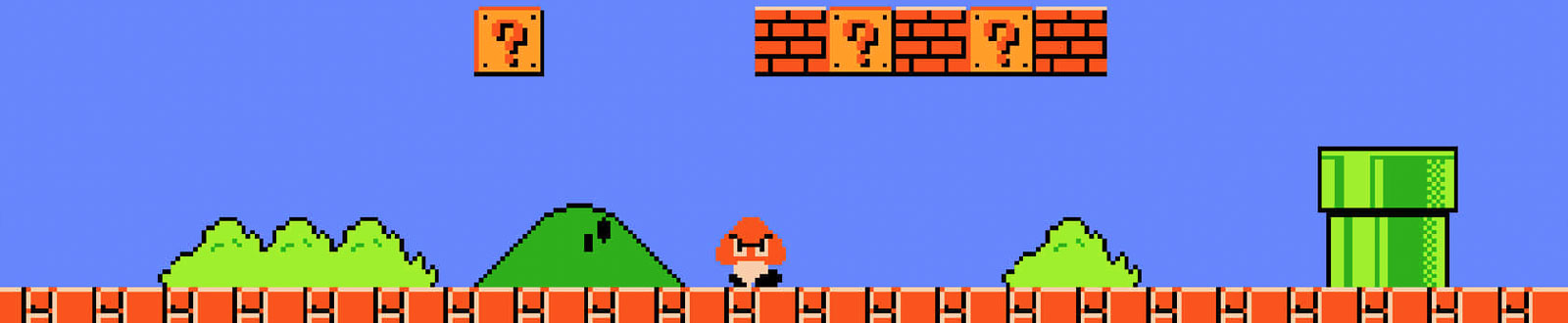On the resource-scarce stage of higher education, user experience design is a commodity that some college web teams can’t seem to crack, much less afford. But don’t let the lack of staff or resources stop your team from plugging into the power of UX, whether you do web or not. After all, UX is much more than screens and interfaces — it’s a mindset.
In this session, we’ll unlock six effective UX power-ups that helped the Dallas College web team design a new student resources directory tool that has enabled easier access to student services. Equip these power-ups for yourself and start your team on a quest to becoming next-level, high-scoring UX champions!
Read Full Transcript
Hello there and welcome to my presentation. Or at least what should have been my presentation: Six Ways to Level Up Your Team’s UX game here at HighEdWeb 2023.
A little bit about me before we begin. My name is Luis Merino and I am the director of digital experience at Dallas College and I have been in higher education for eight years now. I also happen to be a product of Dallas College.
About Dallas College
If you haven’t heard of us before, up until a few years ago we were known as the Dallas County Community College District (a mouthful) or DCCCD. We were then comprised of seven independently-accredited community colleges. Then in 2019-2020 (perfect timing) we transitioned into one college now known as Dallas College, making us one of the bigger community colleges in the country. Currently we are serving 78,000 credit and non-credit students and we span seven major campuses and 14 centers and satellites all across Dallas County.
About the Digital Experience Team
Including myself and our senior director, there are nine of members of our team. We are a centralized web function underneath the marketing and communications department. Our primary role, among others, is to manage the design, the accessibility, and the usability of the main Dallas College website for the entire college. But enough about me. Let’s talk a little bit about the reason I’m presenting today.
UX and Higher Education
UX. Or user experience. Now, it’s safe to assume that those of you who are at HighEdWeb and would be interested in this presentation probably have an idea about what UX is and what it means. But, just so that we’re on the same page about what I mean when I’m talking about UX today, I’m using it in the broadest sense, which is inclusive of all of its types, branches, and roles. Even as far as processes and principles. Really, the entire field and discipline of UX.
I’m also here to talk about how UX intersects with our world of higher education. There’s a quote here from a Times Higher Ed article that says higher ed needs a UX overhaul. The quote goes:
Universities may claim student experience has been their lodestar for many years, but can they really claim to have adopted best practice around user experience to the same extent as business and technology firms?
Do we encourage mindsets and skill sets that allow rapid prototyping radical collaboration and a bias toward action?
I mean I know what my answer to these questions would be.
Perhaps you’ve heard of the UX maturity model? Essentially it is a six-level system that rates how an organization is proficient when it comes to implementing UX their culture, their products, and their processes.
Where level one is: there are really no UX efforts happening.
All the way up to level six where: It is embedded and imbued across the organization.
Now, I can’t speak for all of higher education, but I do know whereabout Dallas College probably sits on this scale. And it’s between a two and a three, which amounts to: kind of isolated UX efforts, people doing dedicated UX efforts. But there are really no dedicated UX roles.
But let me be clear, alright. I’m not trying to dog on higher education, because I love higher education. My point is that no matter where your school lands on this scale, there are ways to to move up to becoming more student-centered- ways to make your institution more available and more accessible to more students.
In fact, I’m here was here to talk about six of these ways. Or six power-ups that my scrappy community college team has used to level up our UX game- all with practically no budget.
So, allow me to set the stage with a project that we recently worked on, which will showcase these power-ups one by one. So, let’s get started.
Setting the Stage
It was the fall of 2021 and this was the student resources homepage. Now, we had just gone through a bumpy reorganization from seven colleges into one and we had just kind of recovered from that really quick pivot to online during COVID. And this page had “frankensteined” out of control for us.
Keep in mind that this was the number nine most viewed page on the website and it was meant to be the hub for all of our 70 plus services and resources.
We had begin to hear that “students couldn’t find services,” that this page was “too hard to navigate,” that this page was “too long.” And we agreed.We had agreed for a while. It’s just now we were finally at a point where the dust has settled on the transition for us to be able to make that jump and take this problem head-on, which is where we bring in these six power-ups.
These six power-ups really are a topics that are so deep and so rich that we could spend a whole day talking about each one of these. But, we don’t have that time– so only enough time to scratch the surface on each of these to see:
- How they’re valuable as power-ups
- How they contributed to our resource project
- And share a couple of no-cost tips that might be able to help you and your teams with this.
So, let’s kick it off with the first power-up, which happens to be the most important and the most powerful.
Power-up #1: UX Research
Now, what you see here this is the Triforce. In the “Legend of Zelda” games it is the ultimate form of power. And this is why I chose it to represent our first power-up: UX research.
So, if you don’t know what UX research is and why it’s important– essentially it is a collection of methods designed to deeply learn about your audience through asking them questions, observing their behaviors, and ultimately understanding their needs.
At its core, research is all about empathy and curiosity– all about caring enough about your students to want to make their college experience easier and less intimidating or stressful.
The insights that we gain from UX research then help drive the direction of the design, project or solution that we are creating. Most, if not all, decisions should somehow be based on that research.
As we go through this presentation, you’ll see how the solution and tool that we develop comes together rooted in things that we learned in our research.
So, there are a treasure trove of UX research methods out there. This diagram shows where they fall on a scale from behavioral (which is what people do) down to a attitudinal (which is what people say). And there’s many more methods out there than just what’s here. But these are the big ones and three of these actually are what we used in our project. Two are where we started with.
So, the first one was user interviews. We sat down with students and talked to them about understanding that full journey of accessing resources because we wanted that context whether they went through the resources page or not.
We also did some usability testing (or a usability assessment) on the page itself. I’ll talk a little bit more about this in a minute but we gave students tasks to perform on the page and we watched them use it. An example of one of those tasks was:
You heard that there is a place on campus that has free food and groceries for students how might you go about finding where that’s located and what the hours are on your campus.
And then we would watch them try to perform that particular task.
Here’s what we learned from these two research methods.
- First, students were telling us that the images we were using on the page were too generic to be helpful. So, this told us that if we wanted to help them understand and easily scan a page, we needed to have clear relevant visual cues as to what a resource was.
- We also learned (no surprise) that they were confused by jargon and college-speak. So, in the reorg, we had new names or new departments for many services. For example, “veteran services” was now “military-connected services.” We didn’t want students to have to know what the new term was in order to find what they needed.
- We also learned that students preferred talking in person or over the phone with staff before sending out emails or slogging through several pages of text. So, we knew that our solution needed to include easy to access contact information– easy to see, right there at their fingertips.
- We also noticed (again, no surprise) that students relied heavily on search. Whether it was external search or internal search. When doing these tasks, they really used that so we knew that we needed to have some sort of search functionality within the solution that we were building.
Alright, how do we equip this for your team? Well, when you don’t have a budget, doing research with students can be difficult and tricky. Because, usually the way it’s done out there [in the real world] is that there are incentives. You know, you have gift cards to be able to give to participants.
- But, when you don’t have a budget, you have to be a little bit more creative like trying to incentivize them with swag and maybe it’s higher level swag– premium swag– something that you save for special occasions.
- Maybe you can connect with an instructor of a relevant course and attach grades or extra credit to the process.
- You might also want to connect with already existing student organizations on campus, like student government. Maybe there are certain clubs, advisory boards, or honor societies. These students are already interested and willing to give back to their campus community.
- Or, you could create your own advisory group. At the time that we were working on this project, the marketing department actually had their own advisory group, and while it was a hard lift to get it off the ground, it was really useful when we needed students to do testing or research with, because (again) we already had a group that had opted it in to the idea of giving back to the college.
Links, References & Notes
UX, Higher Education, Etc.
- About Dallas College
- “Higher education needs a user experience overhaul” (Times Higher Education)
- UX Maturity Scale (Nielsen Norman Group)
- UX Maturity Quiz (Nielsen Norman Group)
Power-up #1: UX Research
- UX Research Diagram – “Design Process: From Chaos to Order” (Dmitry Sergushkin)
- UX Research Templates (Odette Jansen)
Power-up #2: Design Workshops
- A Very Comprehensive Checklist for Running Design Workshops (Smashing Magazine)
- Playbook for Universal Design (DTU Skylab)
Power-up #3: Allies
- LinkedIn post: Formats and guidelines to make meetings better (for collaboration) (Vitaly Friedman)
- LinkedIn post: “How to Work With Me” templates (Vitaly Friedman)
Power-up #4: Design Systems
- PEGASUS Design System (Dallas College)
- PEGASUS Design System Case Study (Luis Merino)
- LinkedIn post/link: Design System in 90 Days Canvas (Vitaly Friedman)
- Atomic Design (Brad Frost)
Power-up #5: Prototypes & Testing
- Prototypes: Lo-fidelity to Hi-fidelity (Nielsen Norman Group)
- UX Cookbook: Usability Testing (University of Arizona)
Power-up #6: Results & Outcomes:
- Student Resource Directory (Dallas College)
- Student Support [Intro page] (Dallas College)
- LinkedIn post: Ultimate list of product metrics (Paweł Huryn)